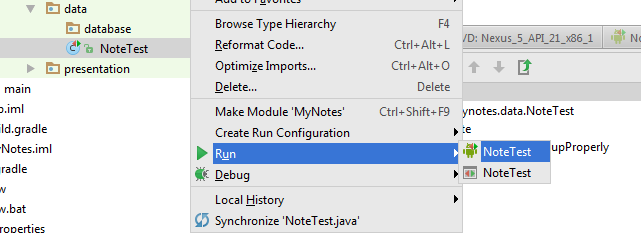I don't really like the names of the database, table, or columns. However, I don't want to change the schema since the app has already been released and the schema will still work for the expected functionality. It sucks, but that is one of the trade-offs that have to be made sometimes.
The same cannot be said for the code that defines and manages the database. That is going to get a major overhaul.
Step 1: Updating the Common Library
My first order of business is create some classes in the CommonLibrary to help with future database needs. The classes are :- CommonTerms - An interface that defines common terms and phrases used to define and create database schemas. Basically, just a constants class.
- DatabaseModel - An interface that defines the common methods for defining and setting up a database. This will let me use the DatabaseHelper for my database management.
- DatabaseHelper - A helper class to manage the databases for an app.
These classes are located under the com.fsk.common.database folder. Take a peek at them when you have a chance to understand what they are.
Step 2: Adding the CommonLibrary Unit Tests
The first step here is to update the manifest to let me build an apk. The library manifest suffers the same issue the MyNotes manifest has with respect to the duplicate file problem. That was discussed briefly in the Setting Up the Unit Tests entry.
Basically, I just added the following entry to the Android block in the CommonLibary gradle file:
Basically, I just added the following entry to the Android block in the CommonLibary gradle file:
//Required to prevent duplicate files during the build due to the imported libraries.
packagingOptions {
exclude 'LICENSE.txt'
exclude 'META-INF/DEPENDENCIES.txt'
exclude 'META-INF/LICENSE.txt'
exclude 'META-INF/NOTICE.txt'
exclude 'META-INF/NOTICE'
exclude 'META-INF/LICENSE'
exclude 'META-INF/DEPENDENCIES'
exclude 'META-INF/notice.txt'
exclude 'META-INF/license.txt'
exclude 'META-INF/dependencies.txt'
exclude 'META-INF/LGPL2.1'
}
I also added a block to the same gradle file to support java 7:
I also added a block to the same gradle file to support java 7:
compileOptions {
sourceCompatibility JavaVersion.VERSION_1_7
targetCompatibility JavaVersion.VERSION_1_7
}
Next, I created the first unit test for the DatabaseHelper file. I don't need unit tests for the other two files so we can move onto the MyNotes module changes.
Next, I created the first unit test for the DatabaseHelper file. I don't need unit tests for the other two files so we can move onto the MyNotes module changes.
Step 3: Updating the MyNotes Module
These changes all resolve around removing or deprecating the old database code and replacing it with the new database setup.
In the original code, the database setup/management was messy and hard to follow because it was split between three main files: DatabaseKeys, NotesTableManager, and DatabaseManager. Unfortunately, some of the Database management leaked into other classes, which I am going to deal with in the next entry.
In the original code, the database setup/management was messy and hard to follow because it was split between three main files: DatabaseKeys, NotesTableManager, and DatabaseManager. Unfortunately, some of the Database management leaked into other classes, which I am going to deal with in the next entry.
For the new design, I moved the entire database schema into the MyNotesDatabaseModel class (com.fsk.mynotes.data.database). This class implements the CommonLibrary's Database Interface so that I can just use the DatabaseHelper (or an extension of it) to manage my database setup and access.
The original code also has some issues with the timing and survival of the database. Unfortunately, I created the database in the Activities which meant that sometimes the database went down and there was a lag between the activity starting and the database being ready.
This time around I want to centralize my database initialization into one area that will guarantee it stays alive for the entire application life cycle. I also want to be sure it is alive before the first activity creates. Luckily, I can do this by creating a custom Application class : MyNotesApplication.
I have to modify the manifest to tell it to use the MyNotesApplication class instead of the system default one. this is done by adding the following line to the manifest application element :
<application
android:name=".MyNotesApplication"
android:label="@string/app_name"
android:icon="@drawable/my_icon">
...
</application>
In MyNotesApplication, I extended the OnCreate method to create the database and initialize the DatabaseHelper with it.
My last step is to do a little cleanup and preparation for removing the NoteTableManager. The NoteTableManager is going to be removed soon, but it is too big of task for this entry. For now, I am just going to deprecate and modify it internally to use the DatabaseHelper.
Commits
That is it for this round of mods. The commit can be found at https://github.com/fsk-software/mynotes/commit/9e368c82f2b5fc7291e2a48127e35ea1da26c7b5
*Technically, the code will run at this point, but it looks bad and is only semi-functional. The next few sets of changes will probably render it inoperable for a while.